
Social Skills, the Autistic Way
Social skills can be learned. Yes, even by autistic people. But they aren’t often taught to us autistics in the way that autistics learn them.
Schedule an appointment with me below.
If you’ve purchased a package, click “Log In” in the top right of the gray box blow. You’ll be able to see all your available sessions and schedule or reschedule appointments.
First time logging in? Click here for registration instructions.
For a screen reader-accessible scheduling page, click here.
Choose between two package options, upfront or monthly, with a 10% discount.
Get a 10% discount off of purchasing sessions individually.
For a screen reader-accessible page to order a 6 session package, click here.
Choose between one, two, or three sessions per month, for six months.
Get a 10% discount off of purchasing sessions individually.
For a screen reader-accessible page to order a 6 month subscription, click here.
First time logging in? Here’s how to register:
1. Go to any appointment confirmation email you’ve gotten from me (from your Clarity Session?).
2. Click on “Cancel/Change Appointment.” Don’t worry, it won’t do that.
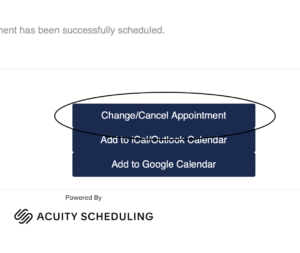
3. Click on “Register for an Account.”

Then register like normal. Come back to this page to login and schedule future appointments.
Let me know if you have any difficulties.
All services are conducted remotely via Zoom (or via phone on request).

Social skills can be learned. Yes, even by autistic people. But they aren’t often taught to us autistics in the way that autistics learn them.

Without shame, my AuDHD is so much easier to deal with. Here’s why, and an example of it in my real life.

We are socialized not to complain, but sometimes that means not telling people what we need. I have been getting better at saying what I need, and finding out that people can help.
We don’t spam or sell. Promise. Unsubscribe at any time.
Read our privacy policy here.
Privacy Policy Heather’s Boundaries (T&C)
The information on this site is not intended or implied to be a substitute for psychotherapy, medical advice, diagnosis, or treatment.
© 2020-2024 Autism Chrysalis LLC.